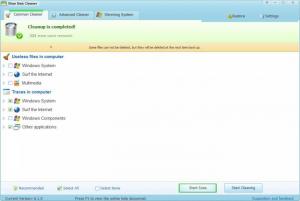Wise Disk Cleaner
10.1.7
Size: 4 GB
Downloads: 6507
Platform: Windows (All Versions)
With so many similar software, Wise Disk Cleaner really stands up in the crowd. It's exactly what it sounds like: a disk cleaning utility. It's part of a larger family of programs created for cleaning up your machine and make it run better.
As with its other relatives, the package is small in size and can be downloaded even with a slower Internet connection. The installation process is straight forward as well. You can run the program as soon as it's done installing.
If you're familiar with other software from this suite, there's nothing much to say about the user interface. You have to deal with a very simple window. It doesn't look like much but it does a lot. On the main window you can find three tabs, each having its own function.
The first tab features a common cleaner. Here you can choose what to delete from your hard drive. A rather funny thing is that the first thing you find under "useless files in computer" is "Windows System". Before you judge, it doesn't refer to the whole thing. It's one of many categories of useless stuff laying around your hard drive. You can find two main groups: useless files and traces. Each one has its own categories of things to be cleaned out, like junk created by Windows, error reports, cookies and other non vital data which can really clog up your PC.
An interesting feature can be found in the second tab. It's an advanced cleaner which you can use to delete certain file types according to their extensions. You can find, by default, a list of extensions like .___, .~* or other weird looking ones. Also, you can add any extension the program forgot to cover. Just right click hit the option and type in the file type. Once you've checked these, hit the large "scan" button. At this point, the program tells you how many matches it has found, if any, and all that's left to do is to click the "start cleaning" button in order to get rid of them.
A last feature can be found in the third tab where you can slim your system. You'll find a list of delete-safe Windows components like update patches installation files that the system doesn't need anymore.
In the upper right corner of the window you can find a restore which can be handy in case you've deleted something you weren't supposed to. The odd thing is that there's no backup button for creating such a thing. There is one on Wise Registry Cleaner's interface though. Running the registry cleaner for the first time, it mentions that it works best in tandem with Wise Disk Cleaner and that you should run it before the registry cleaner.
One thing you really have to appreciate regarding the developers is how the free and pro system works. The free version didn't mention anything about a trial period and it doesn't do half a job. You can still clean up your system with the free versions and you can get access to extra features with the pro ones.
Pros
Everything about the program neatly falls into place. With so little options, it can do so much.
Cons
Although you can find a restore button, the interface lacks a backup creating button. It's important to keep your drives clean. Wise Disk Cleaner will do that for you in a manner of seconds with efficiency and safety.
Wise Disk Cleaner
10.1.7
Download
Wise Disk Cleaner Awards

Wise Disk Cleaner Editor’s Review Rating
Wise Disk Cleaner has been reviewed by Frederick Barton on 13 Feb 2012. Based on the user interface, features and complexity, Findmysoft has rated Wise Disk Cleaner 5 out of 5 stars, naming it Essential